How to Choose the Best Antivirus Software
Simplify your search for an antivirus software with this guide.
read morePublished on: June 1st, 2019
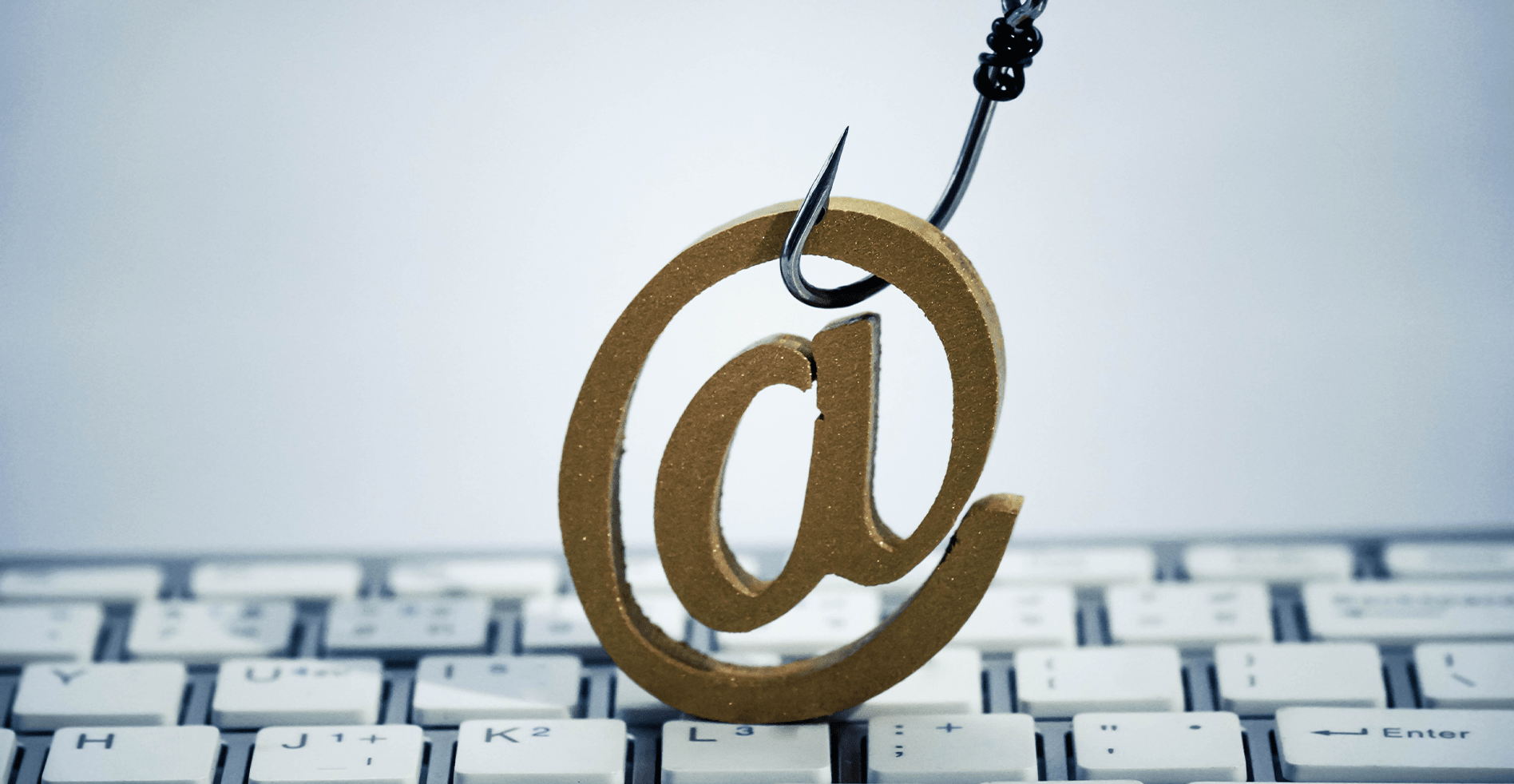
With billions of emails sent every day, there’s a huge opportunity for malware and viruses to find their way into your inbox. In fact, the amount of malicious emails sent was at a high in the first quarter of 2023. The best defense against malicious content delivered to your inbox is knowing how to quickly spot a threat. To help keep you safe from harmful attachments, phishing scams, and more, keep these tips in mind to identify a dangerous email.
Some email threats are harder to spot than others, and hackers are only growing more sophisticated in their attacks. In general, you can assume an email is dangerous if you notice any of the following common signs.
One of the first spots you should check when examining a suspicious email is the sender’s address information. Of course, any messages sent from strangers or lists to which you’ve never subscribed to are cause for concern, but be wary of more “normal” looking addresses, too. In an effort to get you to open an email, hackers commonly pose as reputable companies such as banks and stores. Double-check the address to be sure there aren’t strange characters like unnecessary commas and periods, misspellings, or added numbers inconspicuously hiding in the sender’s email address.
One of the most common email scams is phishing. A phishing email will ask you to provide personal information such as credit card numbers, passwords, or account information. To further convince you to give out your most private data, these emails typically rely on creating a false sense of urgency, information that seems too good to be true, and other tactics to access your information. To avoid falling victim to phishing emails, never give out your personal information via email unless you’re certain the email is legitimate.
Along with questionable content, a majority of dangerous emails contain an attachment. In fact, recent studies found that a whopping 85 percent of malicious emails contained an attached file in the form of .DOC, .XLS, .PDF, .ZIP, or .7Z . While not all attachments are harmful, you should be extremely cautious if you weren’t expecting to receive an attachment via email. Compromised files can contain viruses and other malware designed to attack your computer once downloaded and opened.
Similar to attachments, emails containing links you don’t recognize or were not expecting to receive are another tell-tale sign you can use to identify a dangerous email. Most dangerous links will either be incomplete, to a site you’ve never heard of, or even consist of jumbled letters and numbers. Before clicking on any links, hover your mouse over the link to preview the URL safely.
Once you’ve identified a possible threat in your inbox, be sure to take the proper steps to avoid falling victim to it. Always delete the email from your inbox and consider marking the sender as spam. Most email services come equipped with anti-spam flaggers, but you can also go the extra step by downloading additional anti-spam or anti-virus protection on your computer.
If you fear you’ve accidentally opened a harmful email, don’t hesitate to consult the experts for help keeping your information safe! Contact your nearest Computer Troubleshooters office to increase your cybersecurity practices and ensure you avoid other potential threats.
Simplify your search for an antivirus software with this guide.
read moreHave you received this notorious Windows error screen? Here’s how to fix it.
read more© 2025 Computer Troubleshooters.