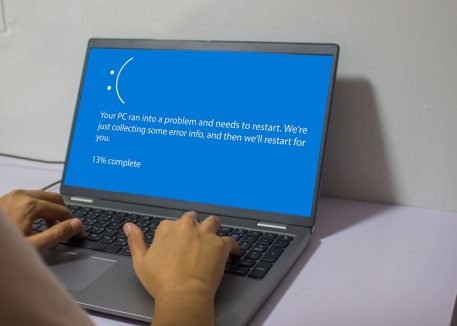If you tried the simple solutions with no luck, then it may be time to take more serious measures. Sometimes, recovering accidentally deleted files can be an operation best left to your technician. IT professionals use Data Recovery software to examine your computer’s hard drive for the remnants of lost and deleted files. The software program can often find the data and return it to a usable format.
Of course, if you are regularly backing up your data, lost and deleted files can be located by your IT professional accessing your backup, locating the missing information and restoring the files to your computer. However, your backup will only contain the information that was last saved to the backup location, so it is critical that you have a reliable backup solution in place.
What If Your Files Are Still Missing?
Sometimes, even IT professionals can’t work miracles. It’s always possible that an accidentally deleted file can’t be retrieved. Don’t get discouraged yet, there’s still hope. Even IT professionals sometimes need to go to the next level and call in data recovery companies that specialize in these more difficult situations.
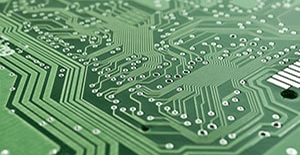 Computer Troubleshooters’ works with an industry leading forensic data recovery company that is capable of working on devices such as:
Computer Troubleshooters’ works with an industry leading forensic data recovery company that is capable of working on devices such as:
- Internal and External Hard Drives
- Cell Phones and Tablets
- Flash/Thumb Drives
- Notebooks
- Digital Cameras and MP3 Players
Try an Ounce of Prevention with a Backup System
Like the saying goes, an ounce of prevention is worth a pound of cure! Be proactive about protecting your data. Don’t wait for an accident or disaster to strike. Commit to a tested and reliable backup system for both your business and personal data. If you need help recovering a deleted file, or more serious data recovery services, or assistance in establishing a reliable backup solution, call Computer Troubleshooters and one of our technology professionals can help you.