Computer Repair
Technology & Tools
5 Things to Keep In Mind When Upgrading Your Computer!
Published on: September 27th, 2013
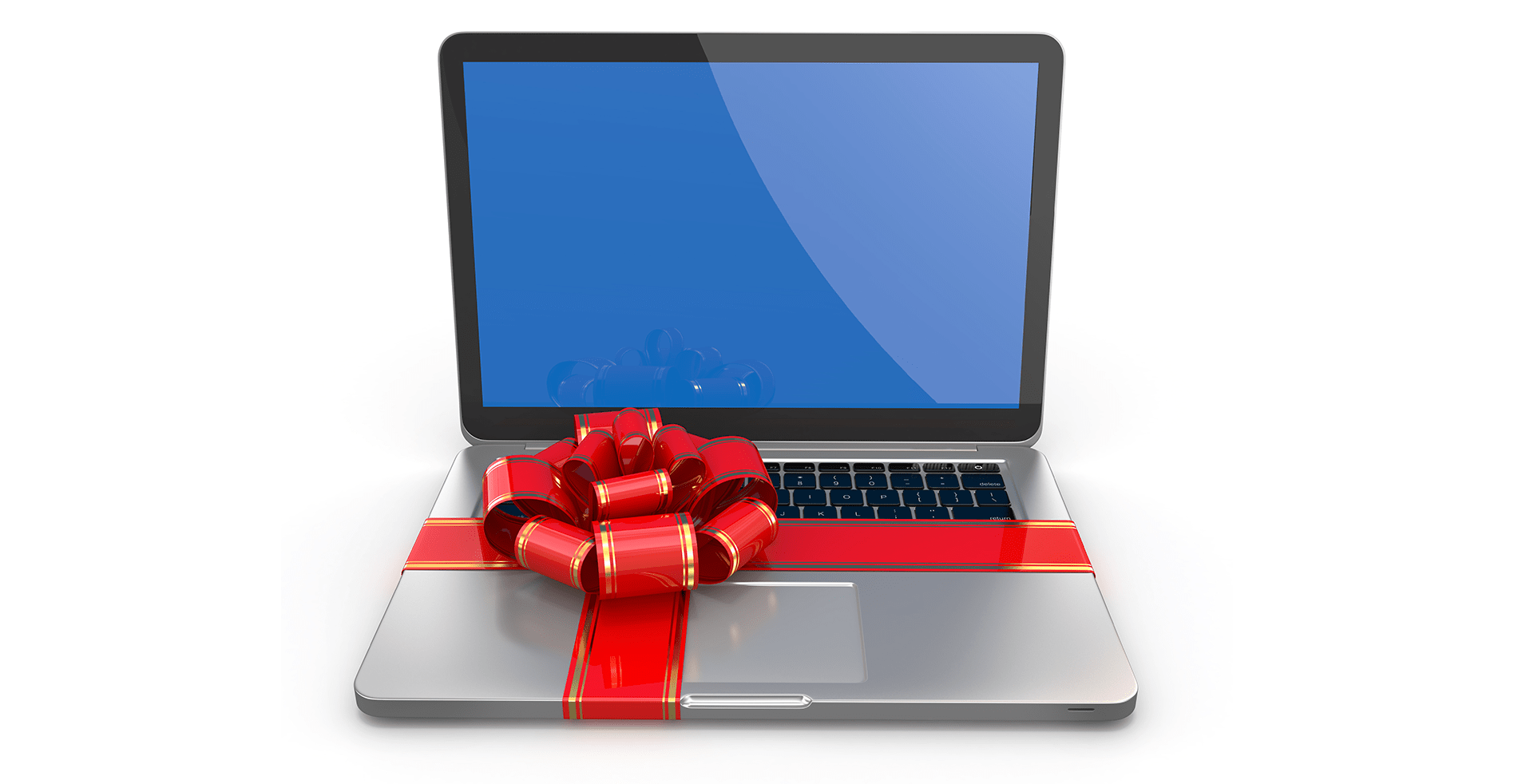
If you’re upgrading your computer and equipment but don’t know the where to start, you’ve come to the right place. There are a variety of options when starting your search.
- Desktop or maybe Laptop?
- How much RAM do I need?
- What is RAM?
- Should I go PC or MAC?
- How much should I spend?
By the time you have found the answers to these questions and start the search for a new computer, the options seem overwhelming! We feel your pain; we understand how difficult it can be to make all of these decisions.
Considerations When Upgrading Your Computer
Below are the five things you keep in mind and establish before beginning your search for a new computer and equipment.
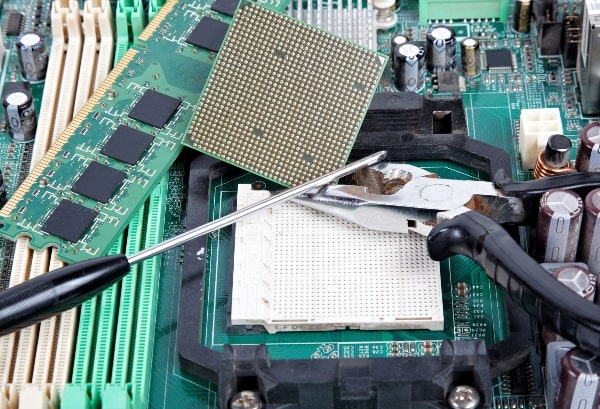 Set a Budget – There is be nothing worse than buying something and feeling an instant pang of regret because you went over budget. This is especially resonant with business owners. You do not want to overspend. So decide how much money you want to spend per computer, and stick to it!
Set a Budget – There is be nothing worse than buying something and feeling an instant pang of regret because you went over budget. This is especially resonant with business owners. You do not want to overspend. So decide how much money you want to spend per computer, and stick to it!- Outline How You will be Using the Computer – You need to know, in advance, what programs you will be running (internet based also), if you will be utilizing the Microsoft Office Suite, if there are any specific programs or utilities that are needed in your industry. It may even be useful to have your office staff track the programs that they use over several weeks to get a clear picture of what they need and why.
- Grasp Computer Jargon – Don’t allow “tech confusion” to set in, stay ahead with the curve and prepare. Find out exactly what words like RAM (memory), processor speed, Input Ports & Drivers, Wireless Functionality, and software applications may be included mean. You should know what they mean and understand how they impact your computer and equipment needs. Confirm that whoever is aiding you in the buying process knows what programs you need to run your business, and can make sure the computers that you are purchasing have the necessary capabilities. And, that they can tell if you the programs you are interested in are included or if you have to purchase them separately.
- Read Product Reviews – There is not a better method to decide if something is worth acquiring than reading a review from an individual that is currently using the product daily for the same purpose as you and your business. All of the big box retailers and online outlets should have products reviews on their website. You also need to utilize resources like Cnet and PC Magazine. These resources should have unbiased opinions and will many times compare several models against one another.
- Protect Your Investment – The last activity is making sure that you are prepared with a virus and spyware package. This is the most important part of protecting your computer and investment. It will get attacked eventually, and you must be prepared when this happens. Many have auto-updates, auto-removal, cleanup and renewal alerts.
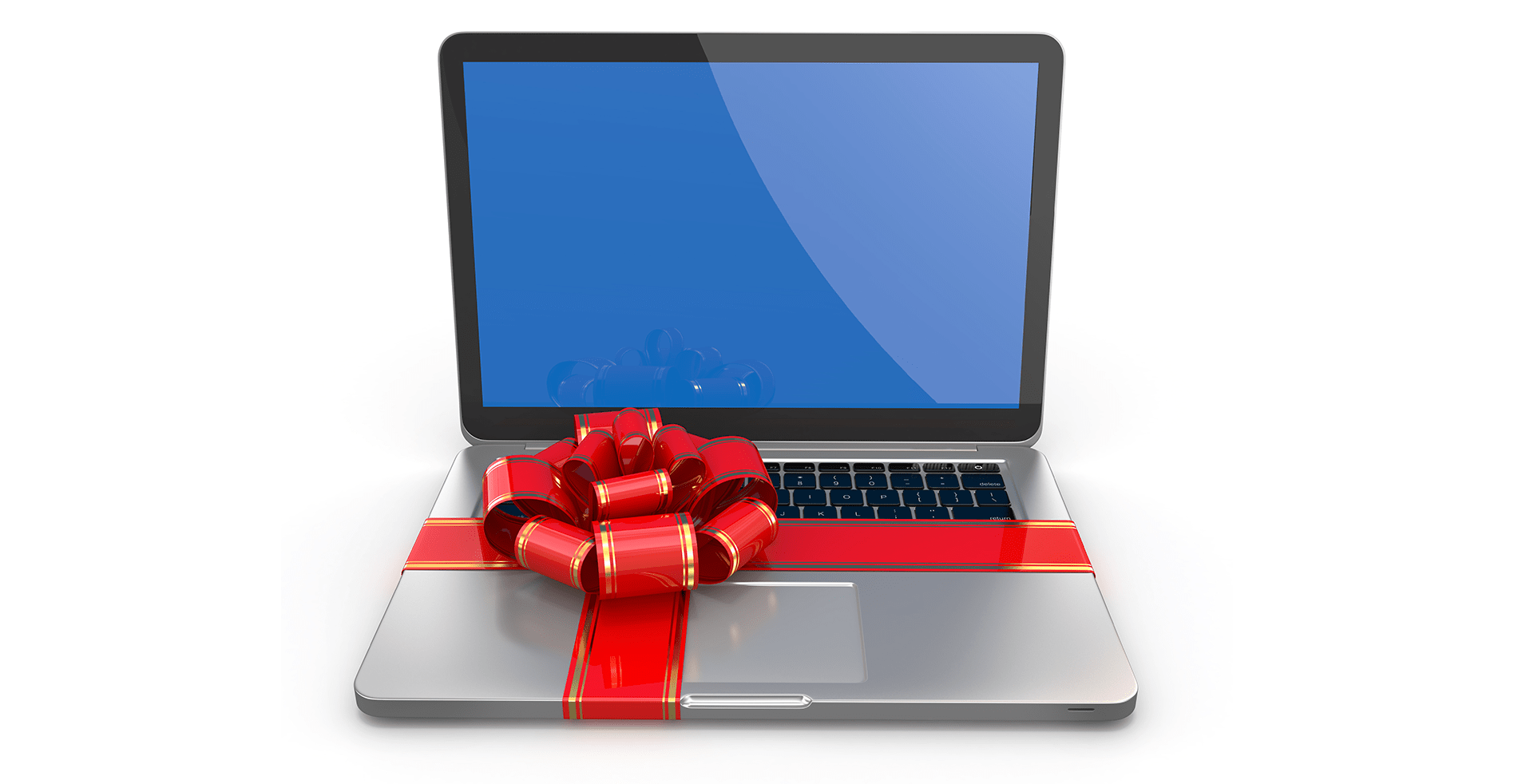
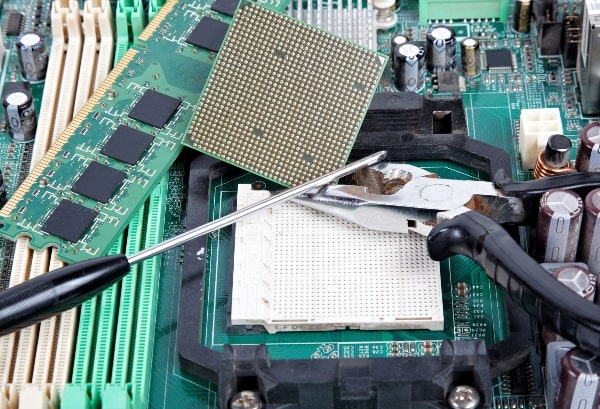 Set a Budget – There is be nothing worse than buying something and feeling an instant pang of regret because you went over budget. This is especially resonant with business owners. You do not want to overspend. So decide how much money you want to spend per computer, and stick to it!
Set a Budget – There is be nothing worse than buying something and feeling an instant pang of regret because you went over budget. This is especially resonant with business owners. You do not want to overspend. So decide how much money you want to spend per computer, and stick to it!