How to Choose the Best Antivirus Software
Simplify your search for an antivirus software with this guide.
read morePublished on: December 17th, 2015
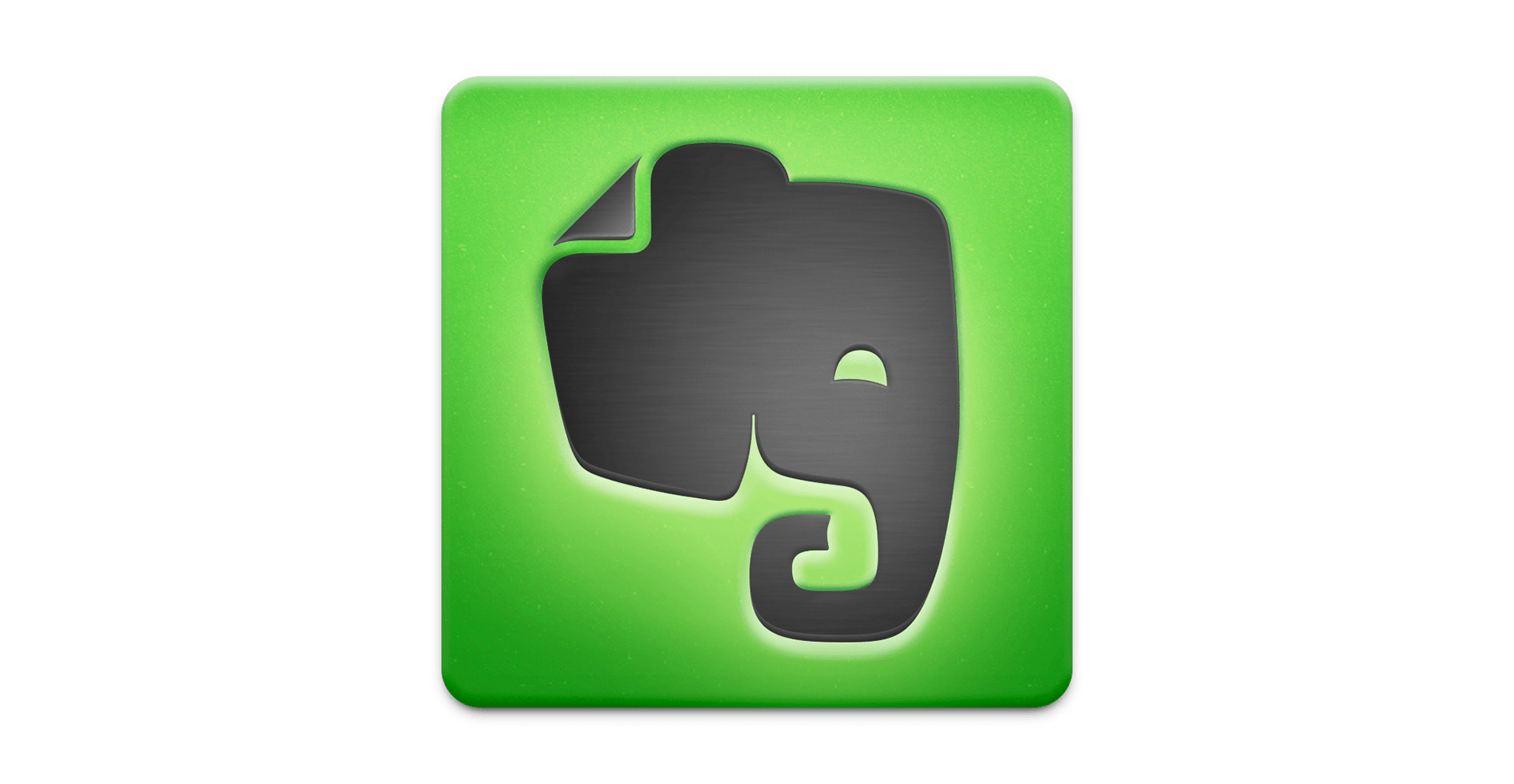
Not everyone can afford to have their own personal assistant while remaining snuggly in their budgets. As society evolves, so do the wants and needs pertaining to technology. Being thinner, quicker, cheaper, and all the size of a quarter are ideal technology characteristics. With the evolution of technology rapidly producing new life-enhancing gadgets by the hour, the tradeoffs that prelude are inevitably clear. Multitasking results in never giving anything your full attention; tweets, posts, and emails go unanswered; and working on the go means losing everything between the cracks.
In a world where we have little time to organize our to-do list, let alone execute it, a galaxy of digital productivity applications and services exist to aid you in reclaiming your organizational equilibrium.
Resorting to the free apps may be tempting, but assessing your weakness can guide you in discovering the apps that are best to optimize your time. Ask yourself, are you constantly failing deadlines? Do you need a reminder to stay on task? Are you constantly running late? Then one of the time management and productivity apps may be a lifesaver.
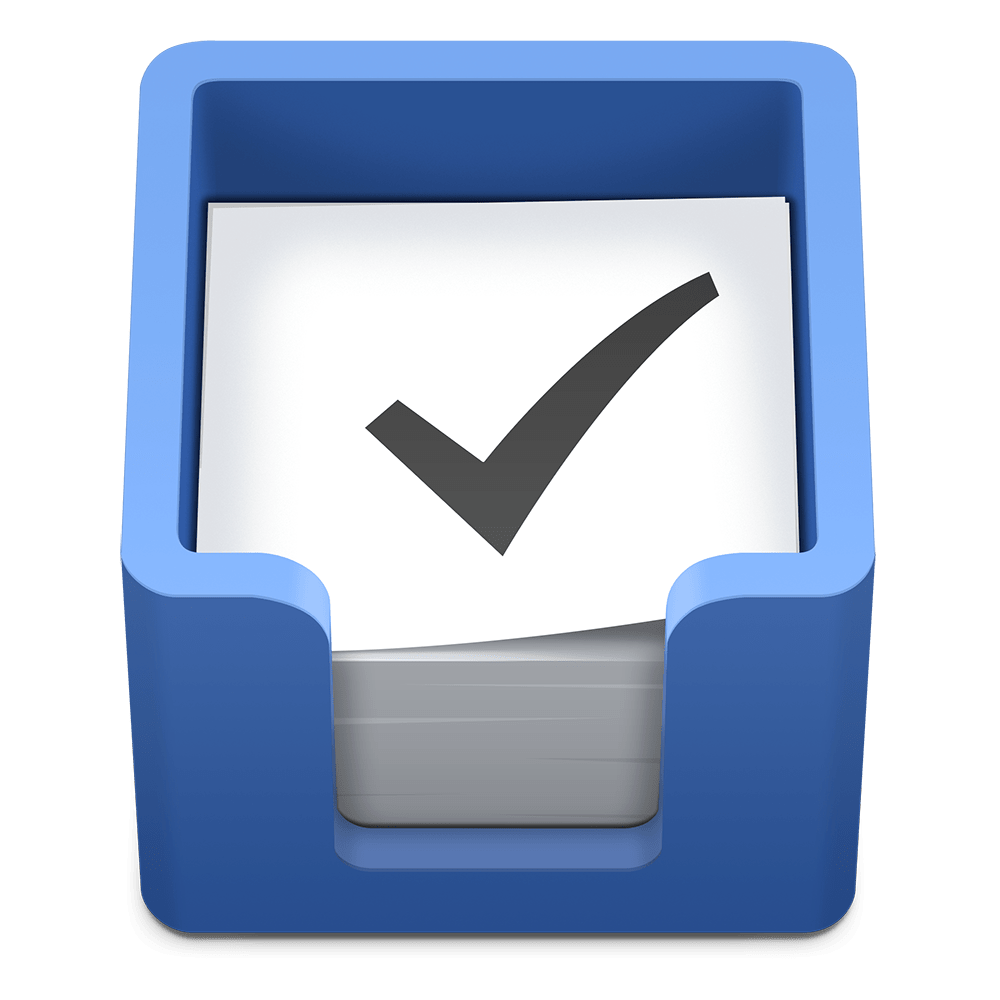
Whether you’ve got to meet strict deadlines, or simply remember to clean out the garage before winter, Things keeps your life on track so you can actually get things done. From a daily task to weekly chores, Things provides you with a crisp checklist and you can even print or share digital copies so everyone in your life stays on track too.
The beauty of Things is that is sync’s across all of your Apple devices, so no matter where you are, your lists will be with you. You not only become more productive but achieving your goals becomes more natural with Things.
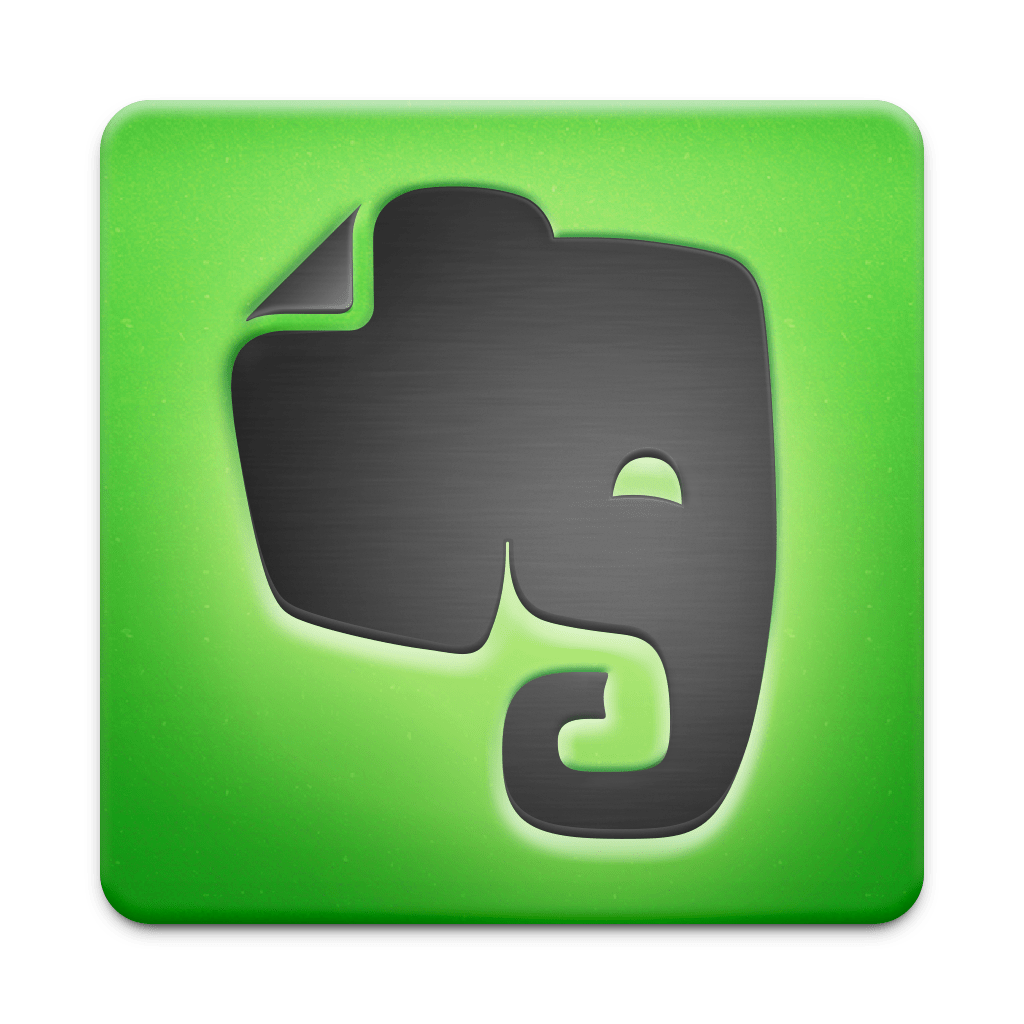
Wasting mountains of paper on memos and notes only becomes lost in a sea of ideas over time. Evernote is a productivity tool that enables you to store all of your thoughts, ideas, and images in one location. Start recording your interviews, meetings, lectures, adding voice or text, then share with your friends. Evernote can stream across all devices that have the application installed, so you’ll never lose another note.
Society obsesses over tracking data like daily footsteps and calorie intake, so why  not track your digital usage? RescueTime revolutionizes how much time you spend on certain programs and websites, so you don’t spend too much time watching Justin Bieber videos on YouTube. Currently available only on desktop, RescueTime keeps you on track so you have a well balanced productive day. Each time you switch to a different window, RescueTime’s clock resets while tallying and creating comprehensive data on how your time is spent.
not track your digital usage? RescueTime revolutionizes how much time you spend on certain programs and websites, so you don’t spend too much time watching Justin Bieber videos on YouTube. Currently available only on desktop, RescueTime keeps you on track so you have a well balanced productive day. Each time you switch to a different window, RescueTime’s clock resets while tallying and creating comprehensive data on how your time is spent.
The program produces easy-to-understand graphs and tables that explain how you’ve used your time, and where specifically. If Twitter is bogging you down, RescueTime can automatically block those time-consuming websites for a specific time frame, which you program. The premise behind RescueTime is to wean you off of distracting websites so you can manage your time wisely. For security purposes, RescueTime doesn’t have access to secure information, like passwords. It simply tracks the applications and websites you frequently visit, and there are also settings so you can choose what RescueTime records.
 Ten cups of coffee and a shot of five-hour energy later and you’re still struggling to remain focused. Music helps many with this same problem, so try utilizing Focus@Will next time you’re struggling to stay on task. This application is a neuroscience-based music subscription that helps increase your attention span up to 400% while you work, read, study, or pursue any other activities where you need to focus. So if closing your door isn’t an option, set your mood or music energy level based on how you need to remain productive and focused.
Ten cups of coffee and a shot of five-hour energy later and you’re still struggling to remain focused. Music helps many with this same problem, so try utilizing Focus@Will next time you’re struggling to stay on task. This application is a neuroscience-based music subscription that helps increase your attention span up to 400% while you work, read, study, or pursue any other activities where you need to focus. So if closing your door isn’t an option, set your mood or music energy level based on how you need to remain productive and focused.

Passwords protect the most crucial information in our lives, so take advantage of the ultra-secure military AES 256-bit encryption to protect your confidential information. From account numbers, usernames, passwords, to credit card info, Password Manager comes in a free and paid version for $4.99. Falling victim to identity theft is everyone’s nightmare, so place everything in one secure location with Password Manager today.
Simplify your search for an antivirus software with this guide.
read moreHave you received this notorious Windows error screen? Here’s how to fix it.
read more© 2024 Computer Troubleshooters. Privacy Policy | Terms of Service | Accessibility Statement