How to Choose the Best Antivirus Software
Simplify your search for an antivirus software with this guide.
read morePublished on: August 4th, 2016
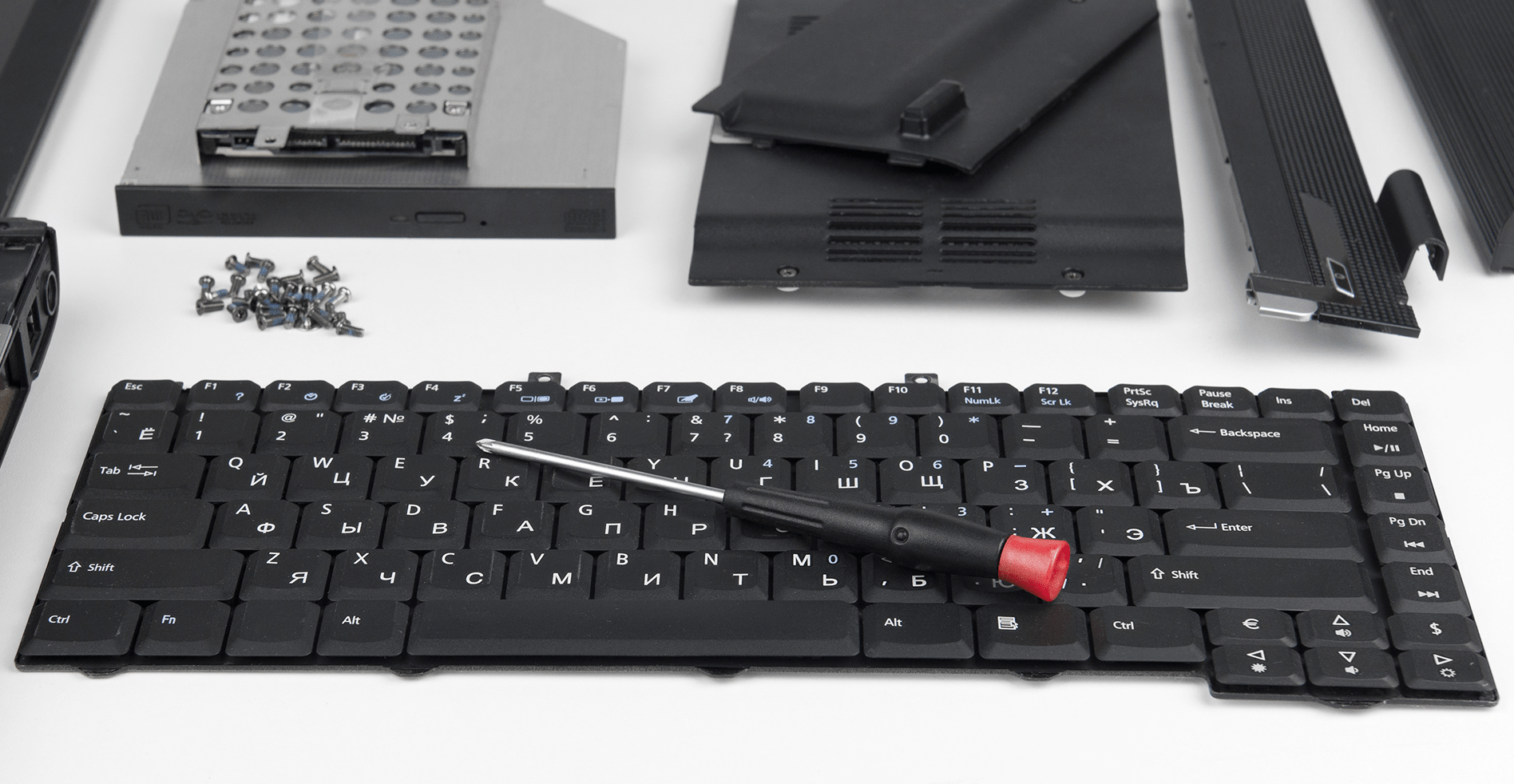
Did you accidentally spill water on your keyboard or have a few keys missing? You are better off replacing your keyboard altogether. For your convenience, you can easily order a MacBook keyboard online and have it shipped straight to your home. In this guide, Computer Troubleshooters will explain the steps to a MacBook keyboard repair so you can do the replacement on your own!
Follow these steps to repair your MacBook’s keyboard.
The MacBook’s power button is permanently attached to the keyboard by a ribbon cable. Before removing the keyboard, you have to release the power button by removing the two screws that secure the button.
Lift the power button and separate the ribbon cable from the case. The ribbon cable is secured to the case with sticky tape. Remove the power button from under the antenna and display cables. Do not misplace the round silver spring located under the power button, as you will need it later during reassembly.
 Different MacBook models have different trackpad cables. Carefully unglue the trackpad cables from the keyboard. Secure the trackpad cable to the case with sticky tape so it stays away from the keyboard.
Different MacBook models have different trackpad cables. Carefully unglue the trackpad cables from the keyboard. Secure the trackpad cable to the case with sticky tape so it stays away from the keyboard.
A MacBook keyboard has two parts: the actual keyboard and the backlight that is attached to the keyboard. Cautiously start separating the backlight from the keyboard. The backlight has three different layers. Make sure you do not separate them from one another. When removing the backlight, you have to be able to see the metal surface of the keyboard.
You can begin removing the keyboard. Note that you will see tons of tiny screws binding the keyboard to the top cover. Completely remove all of the screws using a Phillips PH00 screwdriver, then remove the keyboard.
Install a brand-new keyboard and backlight into the laptop case and assemble everything back together.
We hope this DIY guide was helpful! Remember, you can always bring your laptop to a Computer Troubleshooter expert where they can perform a high-quality, affordable MacBook keyboard repair. Visit a local Computer Troubleshooters location nearest you today!
Simplify your search for an antivirus software with this guide.
read moreHave you received this notorious Windows error screen? Here’s how to fix it.
read more© 2024 Computer Troubleshooters. Privacy Policy | Terms of Service | Accessibility Statement